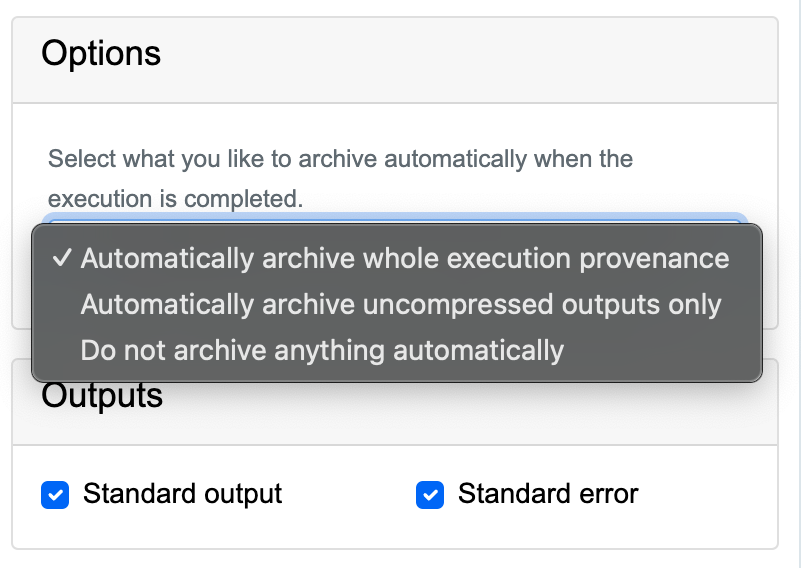🚀 Method Execution Interface
Once a method is selected, the Execution Form is automatically populated with all required inputs and configuration options.
These are defined in the method’s method.json and vary depending on the type of algorithm and its expected inputs.
⚙️ Runtime Environment
Each method is associated with a runtime environment defined by the ccpimage parameter.
This specifies the Docker image in which the method will execute.
In most cases, this runtime is fixed, but some methods allow the user to choose among predefined options.
📥 Input Parameters
The form displays different types of input fields based on the method definition:
Runtime (
ccpimage): Docker image used to execute the methodFiles or URLs: Paths to input files, workspace files, or remote URLs
Numeric/Text parameters: Configuration values required by the method (e.g., thresholds, number of iterations)
Annotations: Optional metadata or tags used to describe the execution
Each input field includes a label, optional description, and format hint (e.g., file, URL, number).
📦 Output Options
You can configure which execution logs to capture:
Standard Output: captures general messages and progress logs
Standard Error: captures error or warning messages
These options appear at the bottom of the form and affect the archived results.
🗄️ Archiving Behavior
In the Options section, users can choose how the execution context will be saved:
Archive full execution provenance: saves inputs, outputs, logs, and metadata
Archive outputs only: saves only the result files, without additional metadata
Do not archive: results will be visible temporarily but not saved