👨💻 Building Your First Method (Simplified Workflow)
Now that you understand what it means to implement a method, here’s how to actually build one — step by step — using the simplified “runtime-based” approach.
We’ll use the Advanced WordCloud method as a real-world example, you can download the full WordCloud Advanced json json definition.
🛠 1. Choose the Execution Tool or Library
In this case we use wordcloud_cli (https://github.com/amueller/word_cloud), which can be cloned from the public repository and run from shell.
This tool accepts command-line options for all parameters, making it ideal for CCP.
📝 2. Define Your Goal
In this case: generate a word cloud image from a text file.
We want the method to be flexible, so users can customize:
Input text file
Image size
Number of words
Font size range
Optional stopwords or mask image
📁 3. Create a new empty method and define it
in the 🛠 Method / Algorithm Importer page, fill the form for the creation of the new method
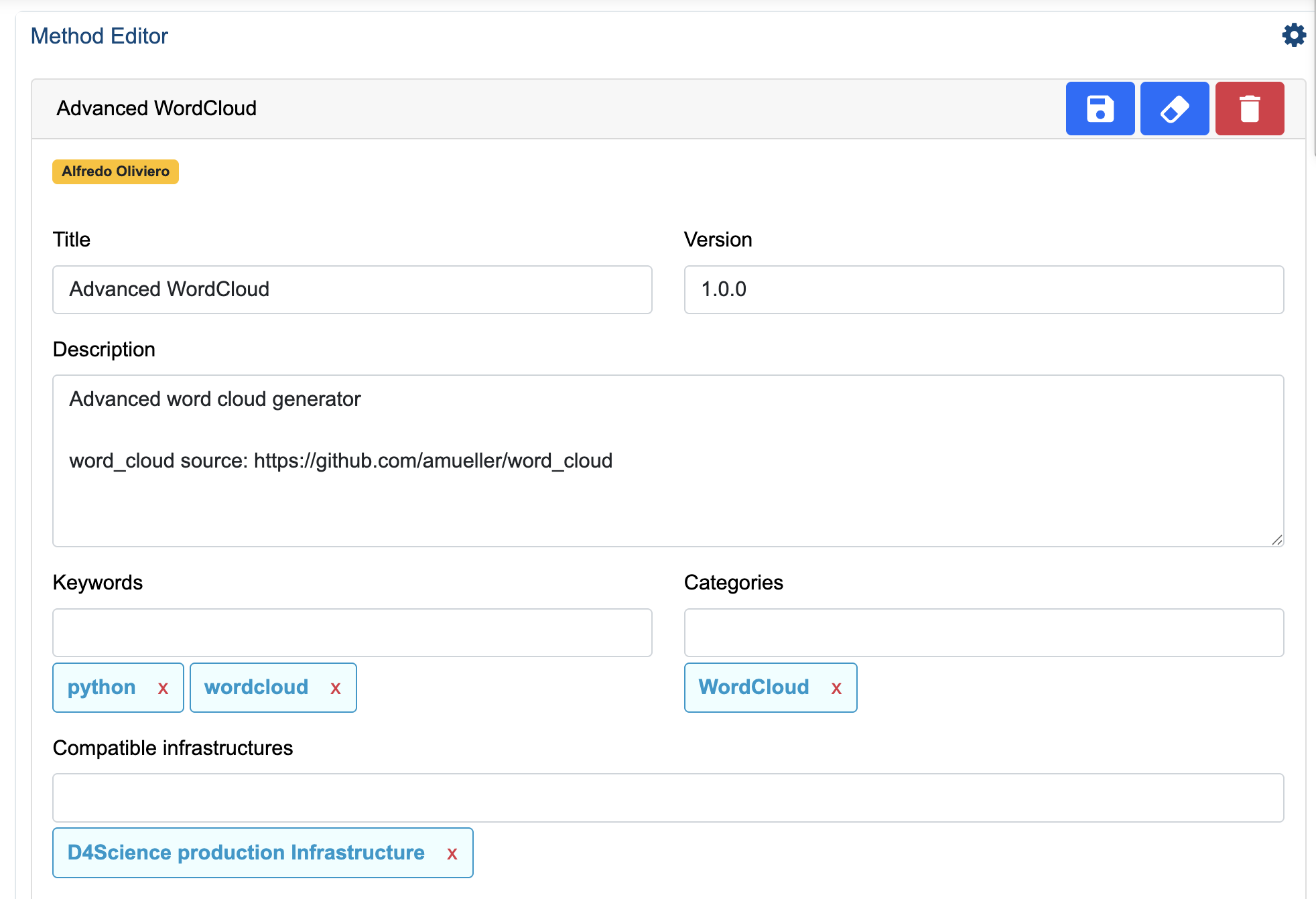
🐳 4. Select a Docker Image
For this example, we use a public image with Python:
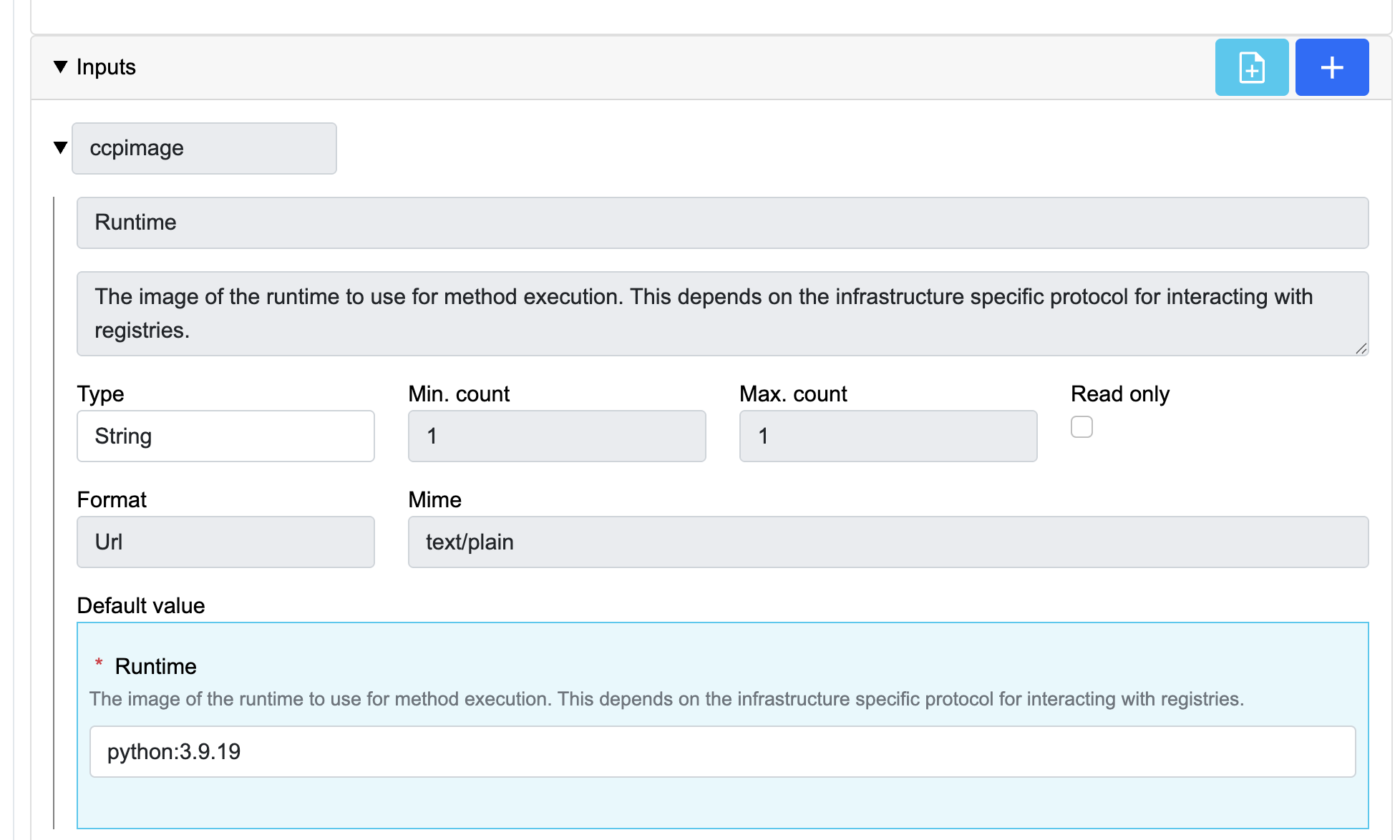
{
"inputs": {
"ccpimage": {
"id": "ccpimage",
"title": "Runtime",
"description": "The image of the runtime to use for method execution. This depends on the infrastructure specific protocol for interacting with registries.",
"minOccurs": 1,
"maxOccurs": 1,
"schema": {
"type": "string",
"format": "url",
"contentMediaType": "text/plain",
"default": "python:3.9.19",
"readOnly": false
}
}
}
}
📁 3. Prepare Inputs and Parameters
In this case, we define input fields like:
file_url(text file URL)width,heightOptional:
blacklist_url,colormask_url,max_words,min_font_size,max_font_size
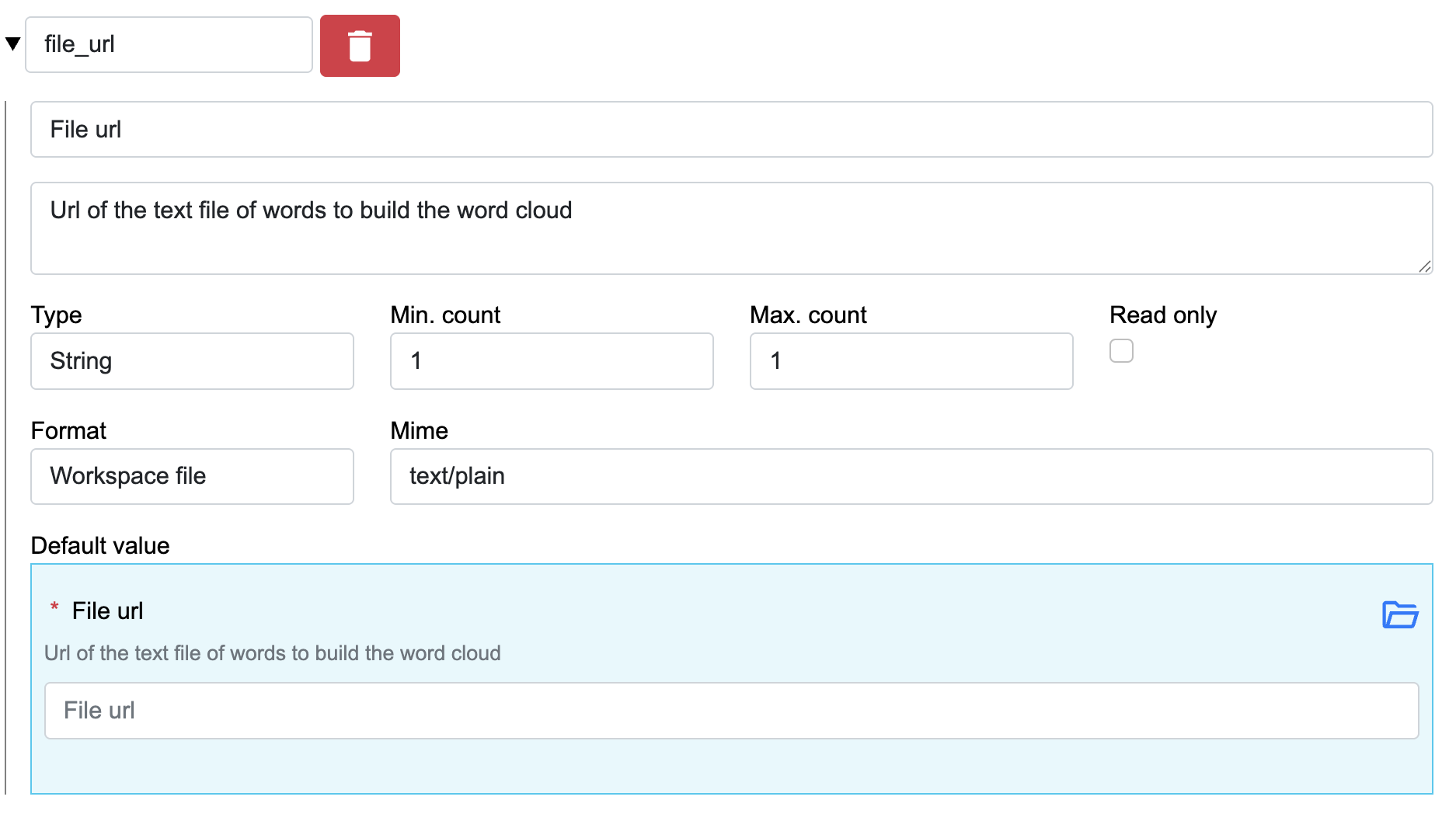
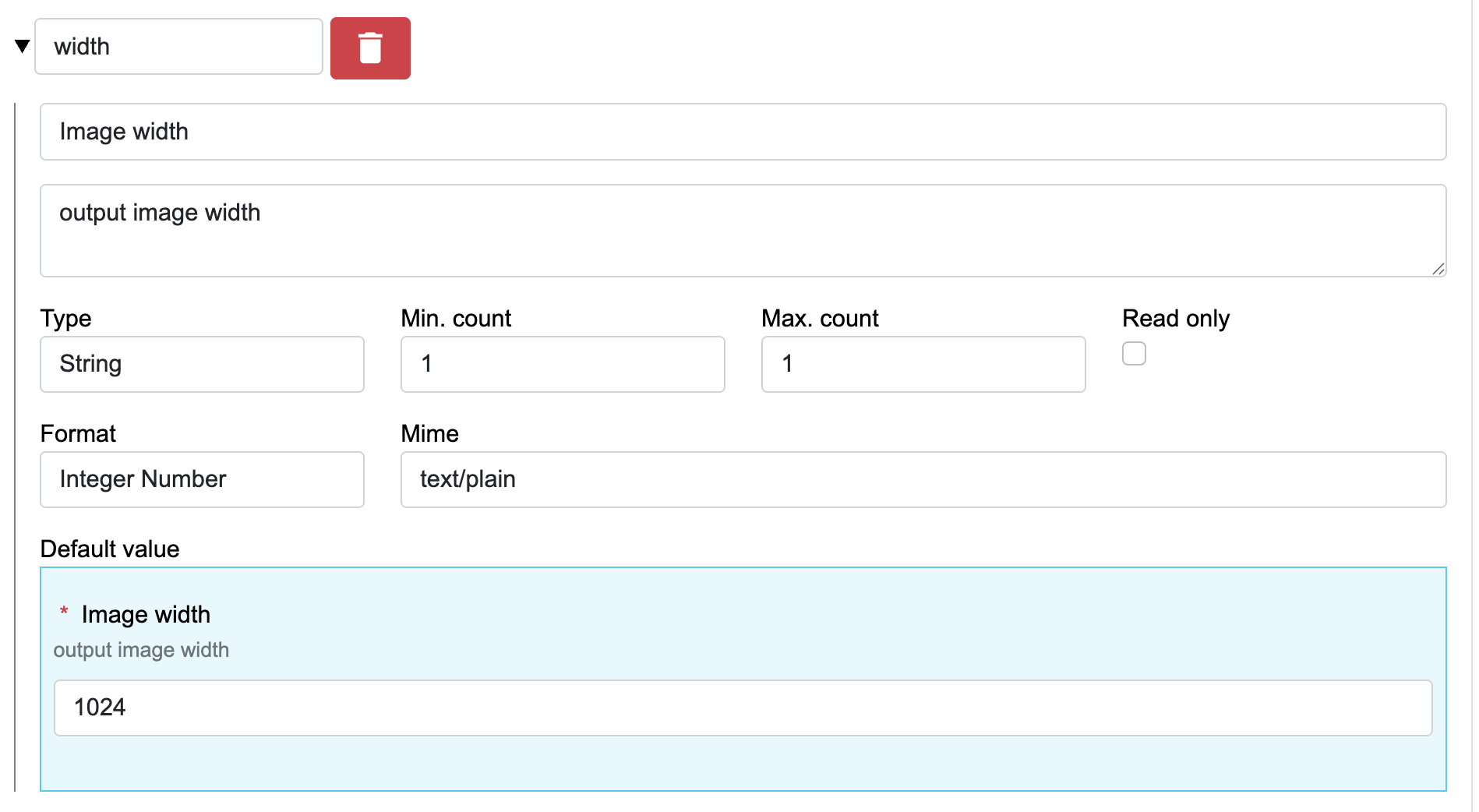
and the other inputs
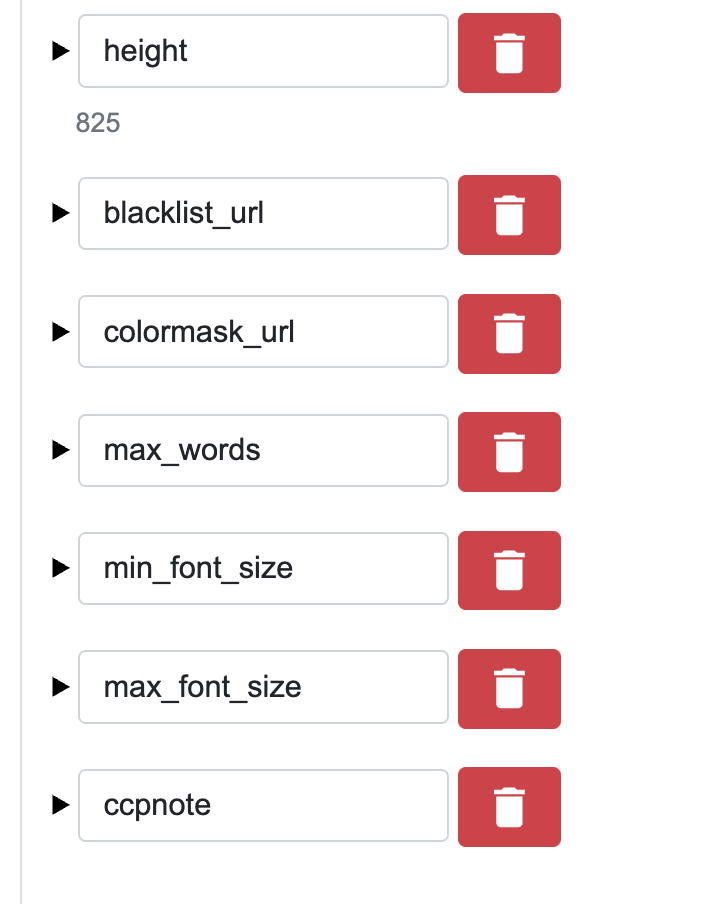
the generated json is:
{
"inputs": {
"file_url": {
"id": "file_url",
"title": "File url",
"description": "Url of the text file of words to build the word cloud",
"minOccurs": 1,
"maxOccurs": 1,
"schema": {
"type": "string",
"format": "remotefile",
"contentMediaType": "text/plain",
"default": ""
}
},
"width": {
"id": "width",
"title": "Image width",
"description": "output image width",
"minOccurs": 1,
"maxOccurs": 1,
"schema": {
"type": "string",
"format": "number",
"contentMediaType": "text/plain",
"default": "1024"
}
}
}
}
🔧 5. Write the Deploy Script
This script prepares the environment. In this case:
pip install wordcloud
curl -L {{file_url}} -o /ccp_data/input.txt
[ -n "{{blacklist_url}}" ] && curl -L {{blacklist_url}} -o /ccp_data/blacklist.txt
[ -n "{{colormask_url}}" ] && curl -L {{colormask_url}} -o /ccp_data/colormask.png
It handles:
Dependency installation
Download of required and optional input files
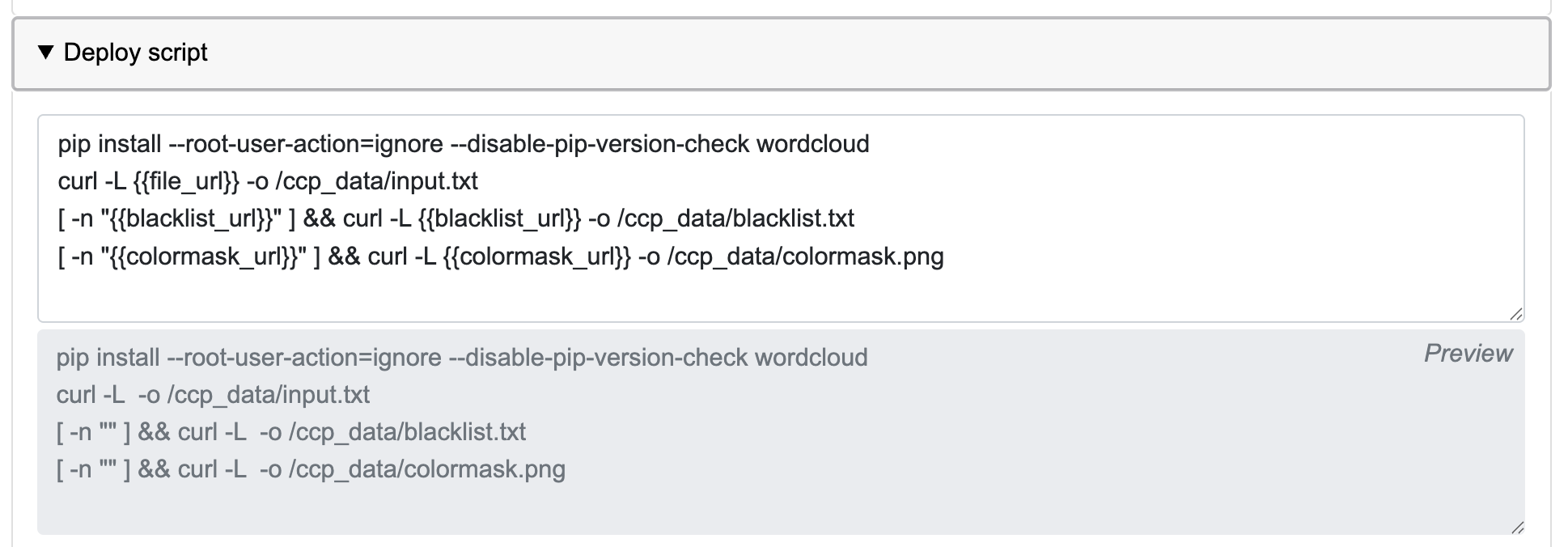
🚀 6. Write the Execute Script
This script runs the method. It uses shell logic to build the command dynamically:
cmd="wordcloud_cli --text /ccp_data/input.txt --imagefile /ccp_data/wordcloud.png"
cmd="$cmd --width {{width}} --height {{height}}"
[ -n "{{max_words}}" ] && cmd="$cmd --max_words {{max_words}}"
[ -n "{{min_font_size}}" ] && cmd="$cmd --min_font_size {{min_font_size}}"
[ -n "{{max_font_size}}" ] && cmd="$cmd --max_font_size {{max_font_size}}"
[ -n "{{blacklist_url}}" ] && cmd="$cmd --stopwords /ccp_data/blacklist.txt"
[ -n "{{colormask_url}}" ] && cmd="$cmd --colormask /ccp_data/colormask.png"
eval $cmd
👉 This allows conditional inclusion of optional parameters.
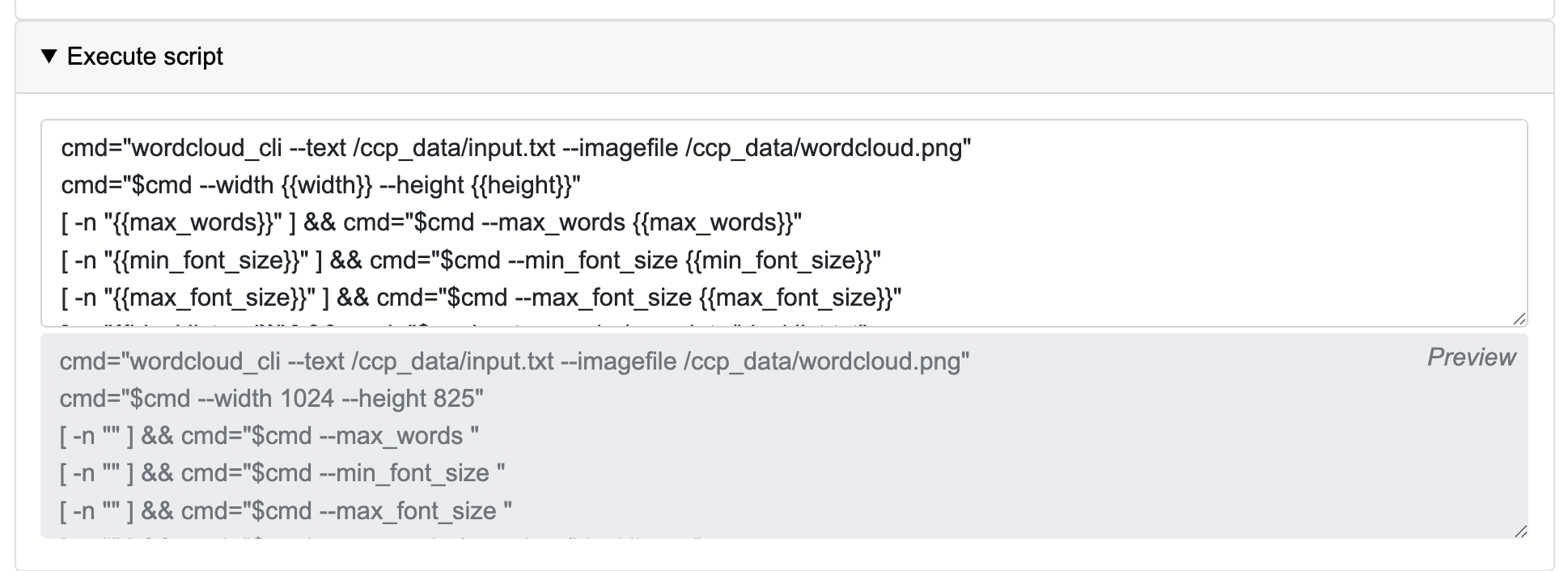
📦 7. Save the Output
The script writes the image to:
/ccp_data/wordcloud.png
Any file saved to /ccp_data/, like the input.txt downloaded in the deploy script, becomes downloadable for the user.
✅ Summary
| Element | Description |
|---|---|
| Docker image | python:3.9.19 |
| Install tool | pip install wordcloud |
| Inputs | URLs and numbers (some optional) |
| Deploy script | Prepares environment and downloads files |
| Execute script | Builds and runs the CLI command |
| Output | /ccp_data/wordcloud.png |
👀 Want to Build Your Own Method?
Before you start, make sure you understand the basic concepts of CCP methods.
👉 See: 🐣 Concepts for Beginners
What About Advanced Users?
The method structure explained in this guide is meant to help you get started quickly, even if you’re not a developer.
However, if you’re building a methods that:
Needs custom dependencies or environments
Must run on secure/private code
Should be reusable in production
…you should consider the consolidation workflow.
Consolidated Methods
A consolidated method:
Uses a custom Docker image with all dependencies pre-installed
Embeds the algorithm code inside the image (no need to clone anything)
Can work without internet access and is more stable over time
Requires a bit more technical setup, but offers maximum control
👉 See the 🐳 Consolidation Guide for full details.