📚 Methods List
The Methods List is displayed on the left panel of both the Cloud Computing Platform (CCP) and the Method/Algorithm Importer pages.
It provides access to all methods available in the current environment, organized by category for easier navigation.
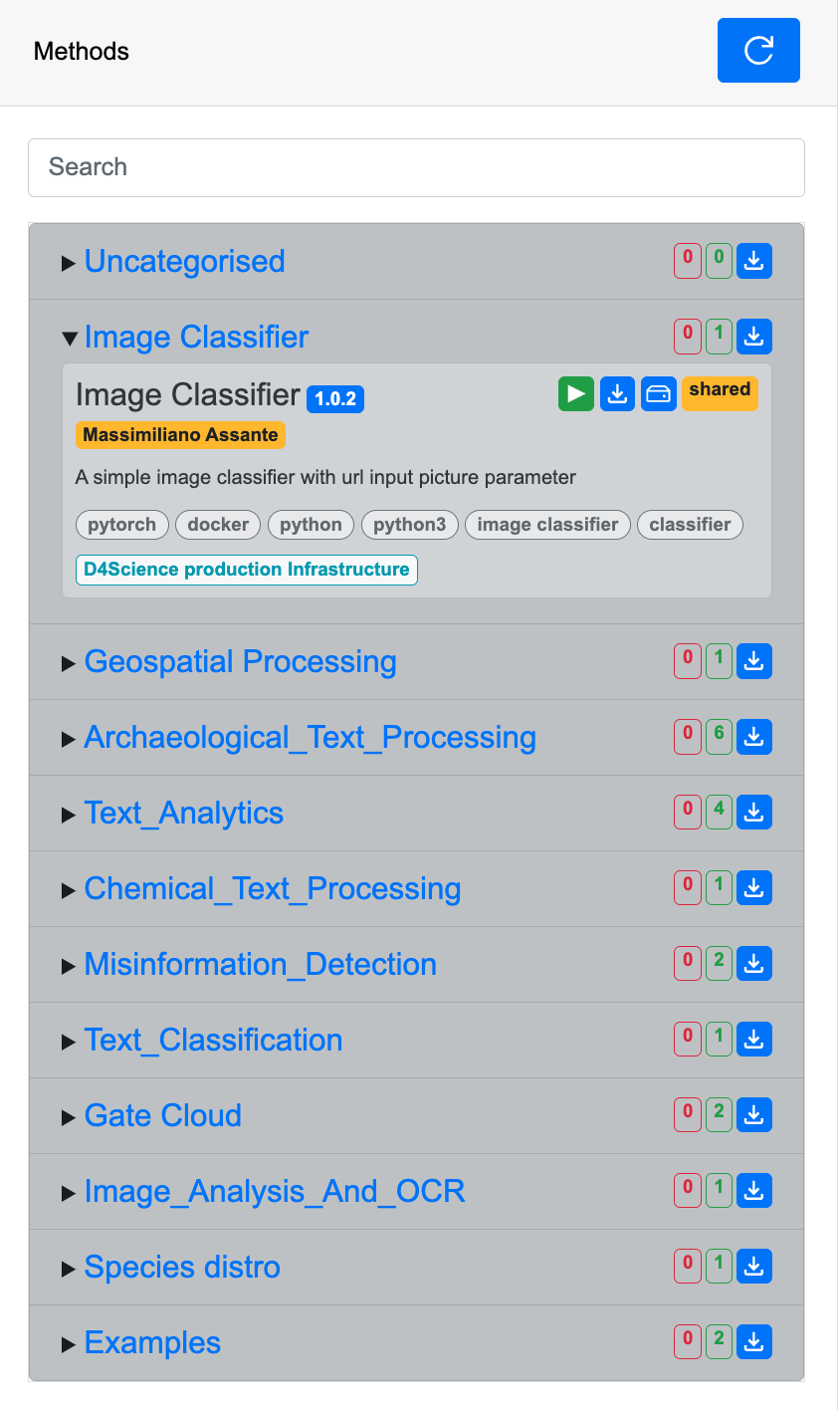
📄 Method Overview
Each method is displayed as a card, summarizing key information:
Name and version: Identify the method and track its evolution over time
Authors: Creators or maintainers of the method
Description: Short explanation of the method’s purpose
Tags: Keywords that help categorize the method
Infrastructures: Execution environments where the method can run
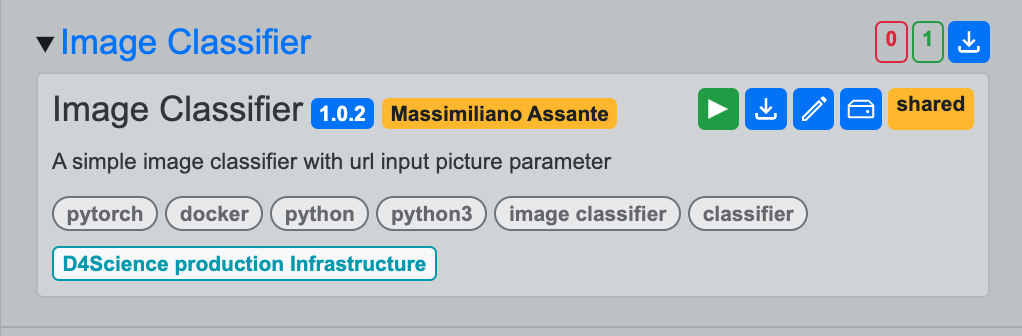
🧭 Available Actions
Each method card shows a set of action buttons.
The availability of these actions depends on:
The current page (CCP or Method Importer)
The user’s permissions
The sharing status of the method

▶️ Execute

Opens the method in the execution form, allowing the user to configure inputs and run it.
Visible only on the Cloud Computing Platform (CCP)
Requires at least one compatible infrastructure in the current VRE.
✏️ Edit

Opens the method in the editing interface to update its configuration.
Visible only on the Method/Algorithm Importer page
⬇️ Download

Downloads the method.json file defining the method.
🗄️ Archive to Workspace

Saves the method.json file to your personal workspace.

