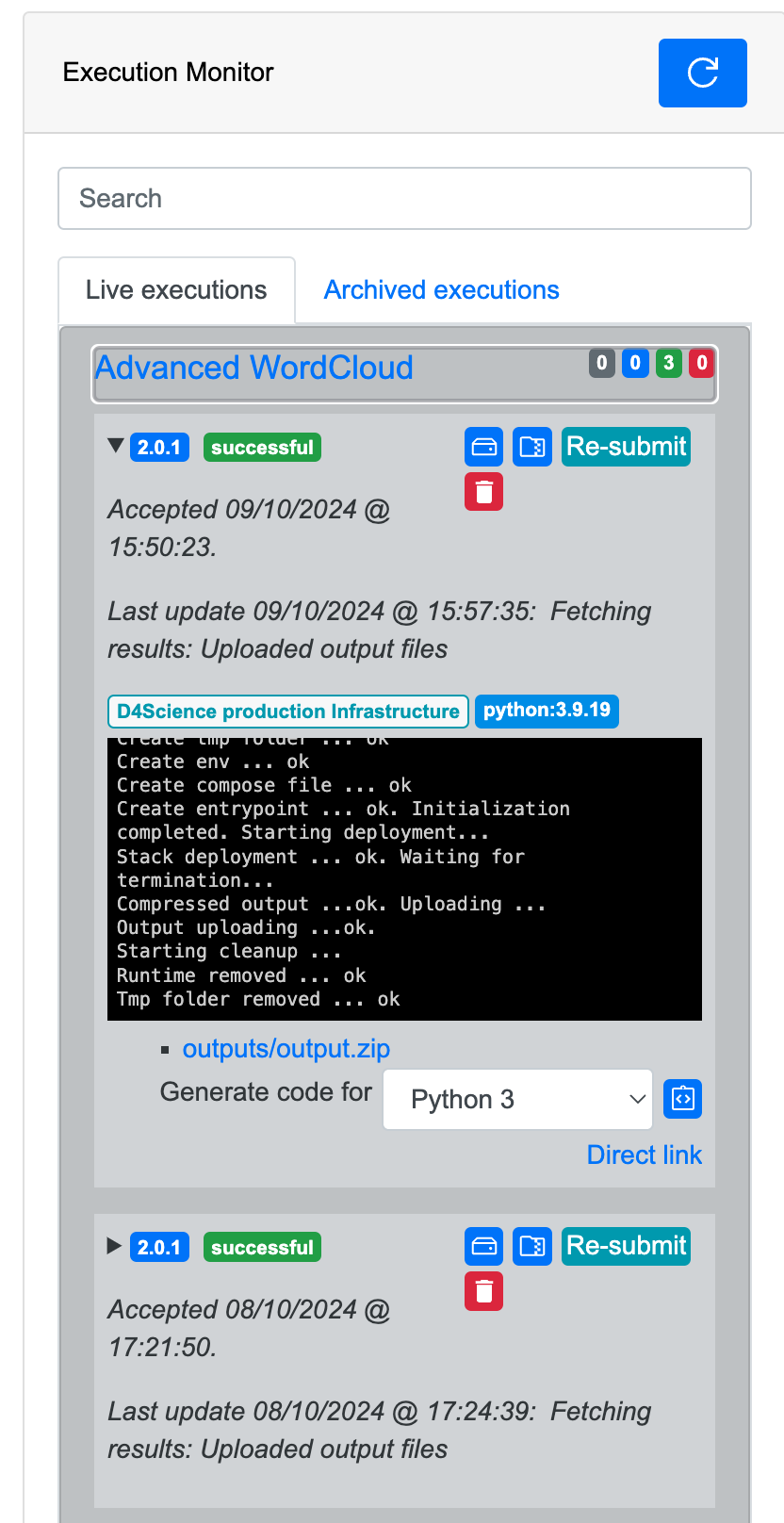☁️ Cloud Computing Platform (CCP)
The Cloud Computing Platform (CCP) page allows users to execute methods available in the current environment and monitor their execution on the infrastructure.
It is organized into three key areas:
Methods List: displays all available methods
Execution Form: used to configure and run a selected method
Execution Monitor: tracks the status of current and past executions
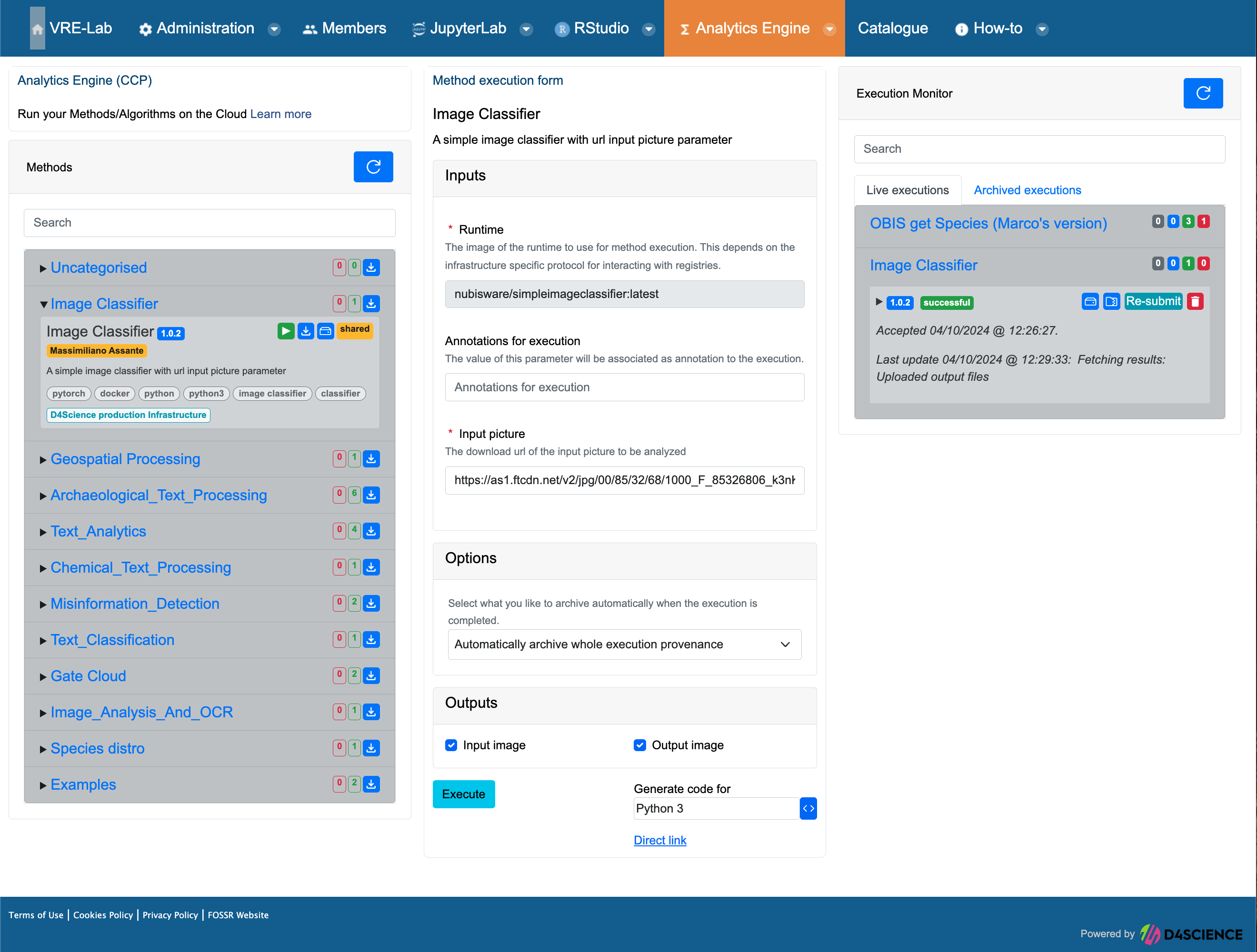
📚 Methods List
The left panel contains the Methods List, which includes all the methods available for execution in the current Virtual Research Environment (VRE).
You can select a method by:
Clicking the Play button

Or dragging the method into the Execution Form area
👉 See also: 📚 Methods List
🧪 Method Execution Form
Once a method is selected, the Execution Form is populated automatically.
This form includes:
All predefined input fields (files, parameters, checklists…)
The runtime/environment where the method will be executed
Users can fill in the parameters and launch the execution.
For details, see 🚀 Method Execution
🚦 Execution Monitor
The Execution Monitor tracks all jobs, from submission to completion.
It is divided into two views:
Live Executions: current or recent jobs in the VRE
Archived Executions: executions saved with metadata and output