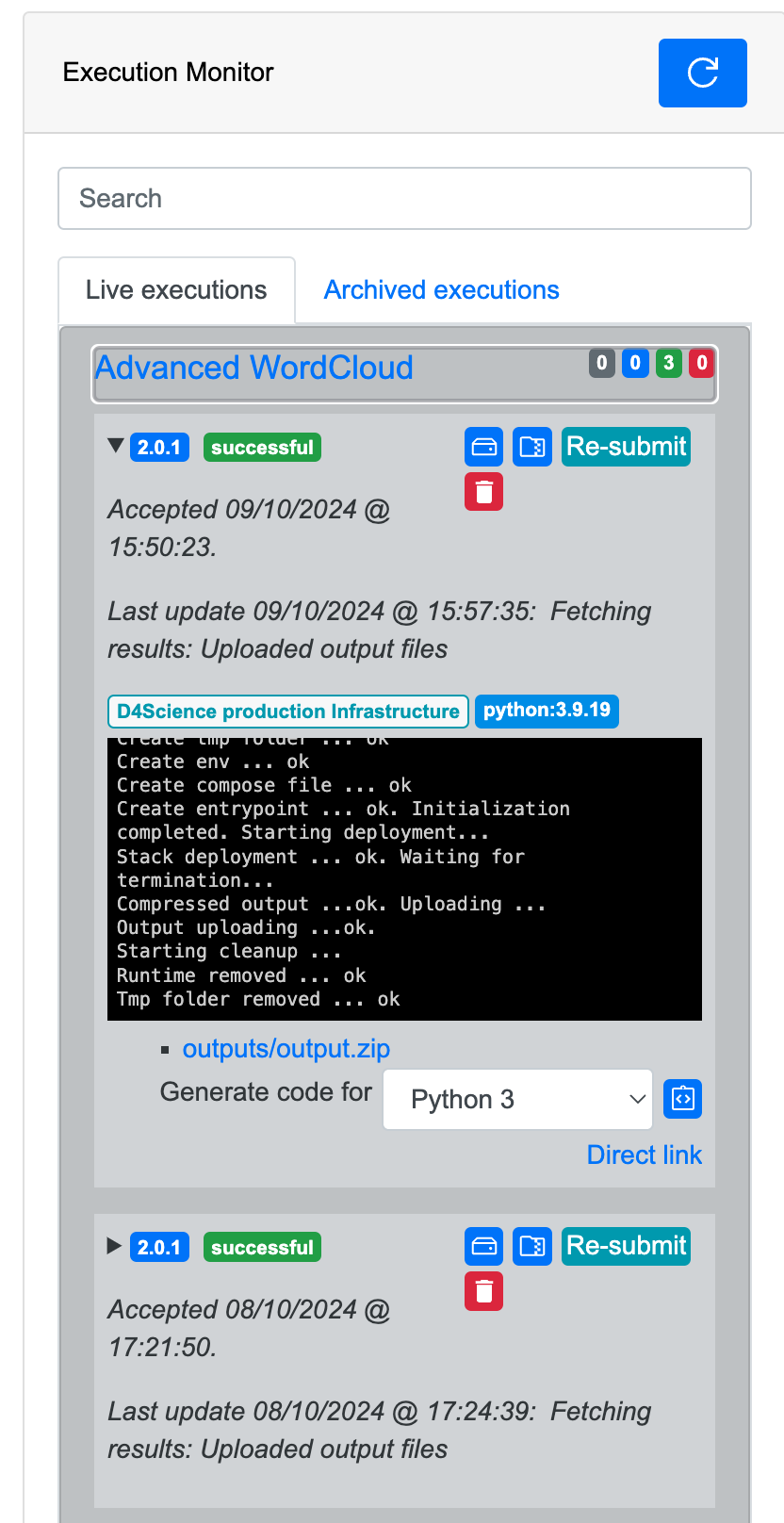Cloud Computing Platform (CCP) Page
The Cloud Computing Platform (CCP) page allows users to execute the methods defined for the current environment and monitor their execution within the cloud-based infrastructure.
The page is composed of:
Methods List section on the left, displaying all available methods (see Methods List).
Method Execution form section, used to configure and start the execution of a selected method.
Execution Monitor section, which tracks scheduled, pending, and finished executions.
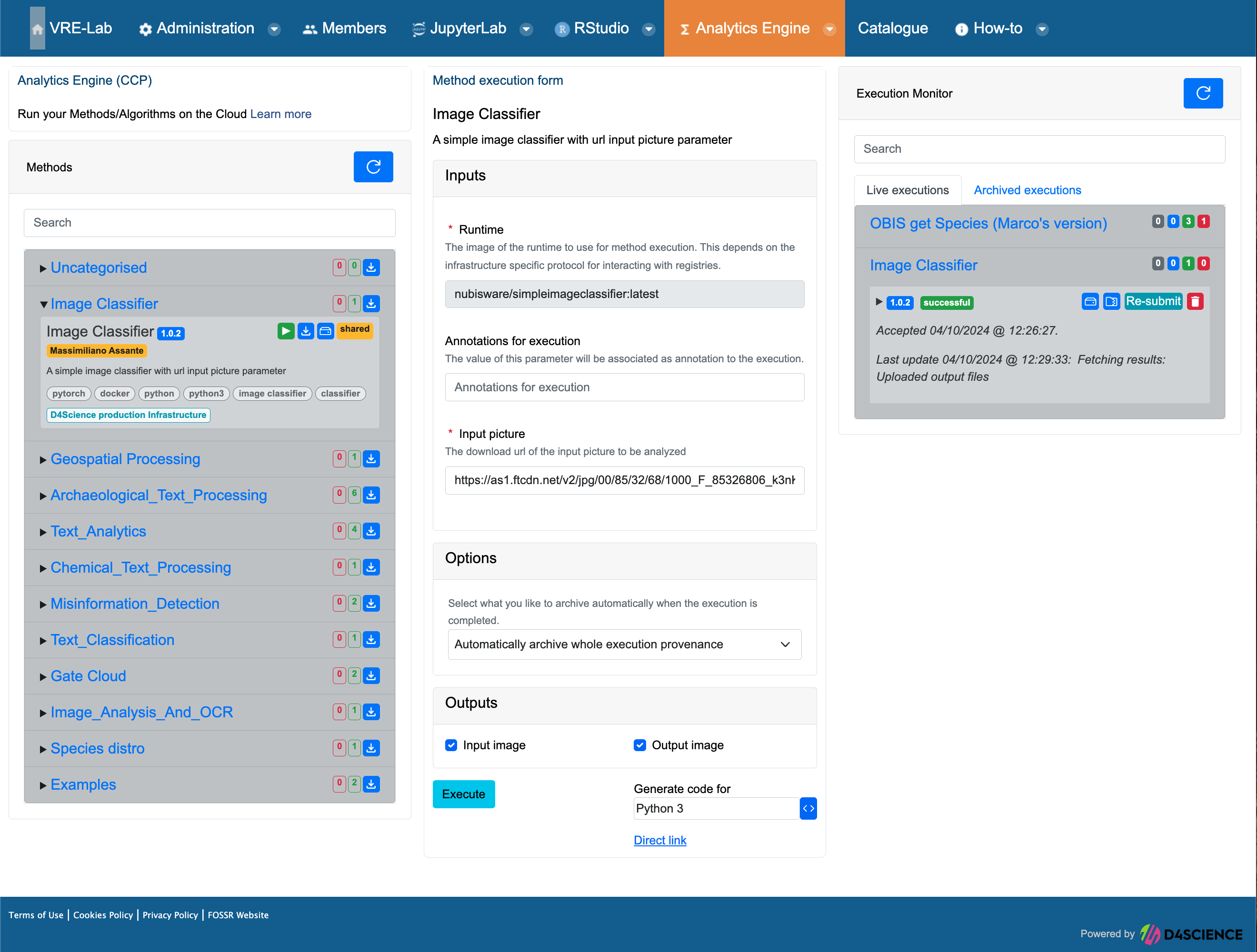
Methods List section
When the Cloud Computing Platform (CCP) page is first opened, the execution form will be empty. To select a method for execution, use the Methods List section on the left. Methods can be selected by:
Clicking the Play button (
 ) next to a method to load it into the execution form.
) next to a method to load it into the execution form.Dragging the method from the list and dropping it into the execution form.
Method Execution section
Once a method is selected, the Method Execution form is populated with the inputs and options specific to the selected method.
The widget will shot method’s predefined inputs, runtime, and parameters defined during its configuration.
The user can populate the methods’s parameters and start the execution, as it will explained in section Method execution
Execution Monitor section
The Execution Monitor provides a detailed view of method executions, tracking their status from the moment they are initiated until they complete. It is composed of two main sections: Live Executions and Archived Executions.