🐧 Defining the Runtime Image with ccpimage
The ccpimage input defines the Docker image used to run the method.
This is required for all methods and determines the environment where your scripts or code will be executed.
You can choose:
A minimal image like
bashA language runtime (
python:3.9,r-base)A custom image with preinstalled dependencies
🔧 Using a Simple Bash Image
To define methods that only require basic Unix commands (e.g., wget, curl, file manipulations),
you can use bash as the default value in the ccpimage field.
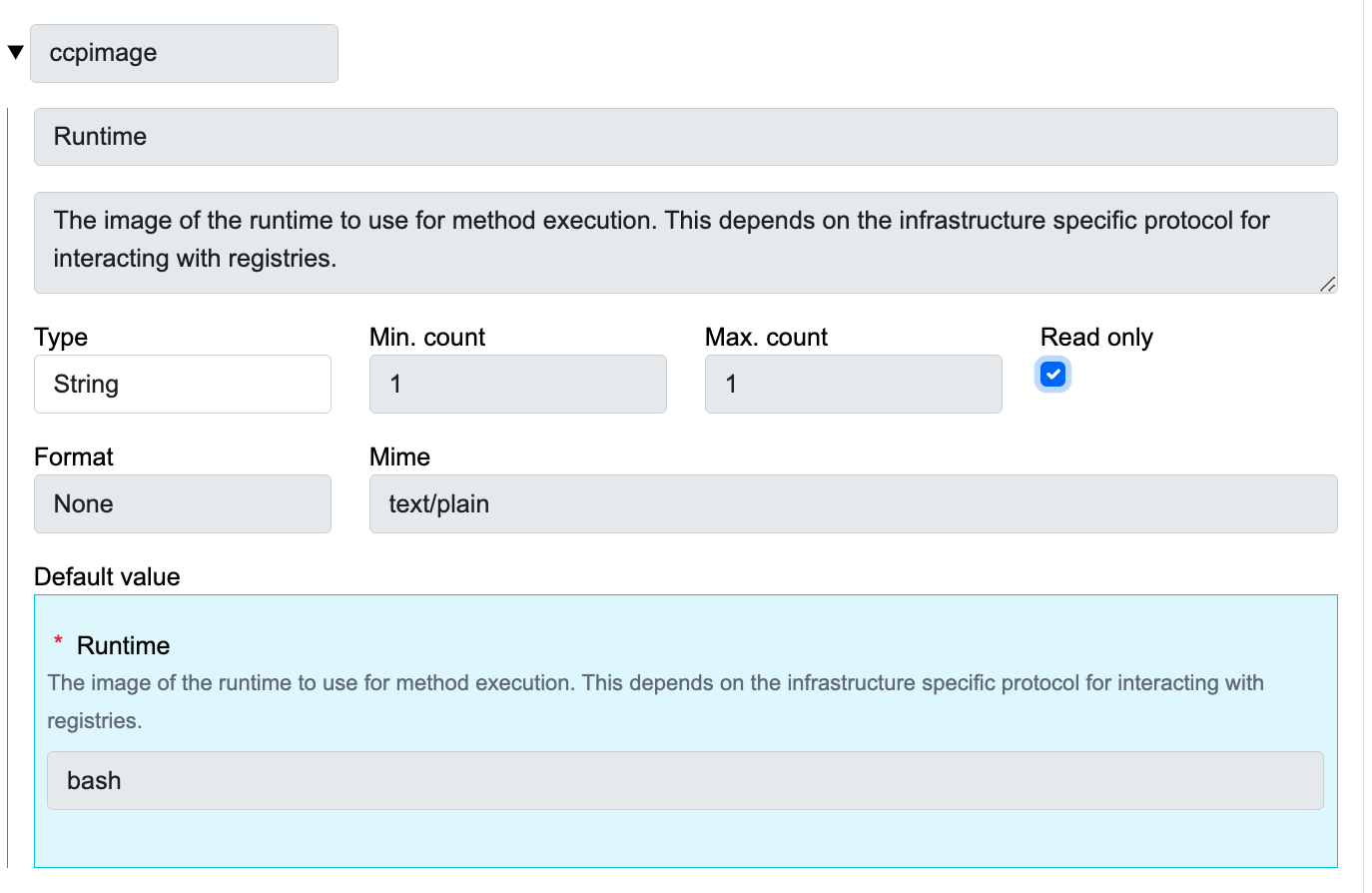
"inputs": {
"ccpimage": {
"id": "ccpimage",
"title": "Runtime",
"description": "`bash`, a basic Unix Docker image.",
"minOccurs": 1,
"maxOccurs": 1,
"schema": {
"type": "string",
"format": "url",
"contentMediaType": "text/plain",
"default": "bash",
"readOnly": true
}
}
}
⚙️ Example: Parametric Shell Script
Let’s define a method that posts an input file to a REST API using wget.
"inputs": {
"url": {
"title": "API URL",
"schema": {
"type": "string",
"format": "url",
"default": "https://api.example.org/annotate"
}
},
"file": {
"title": "Input file",
"schema": {
"type": "string",
"format": "file"
}
}
}
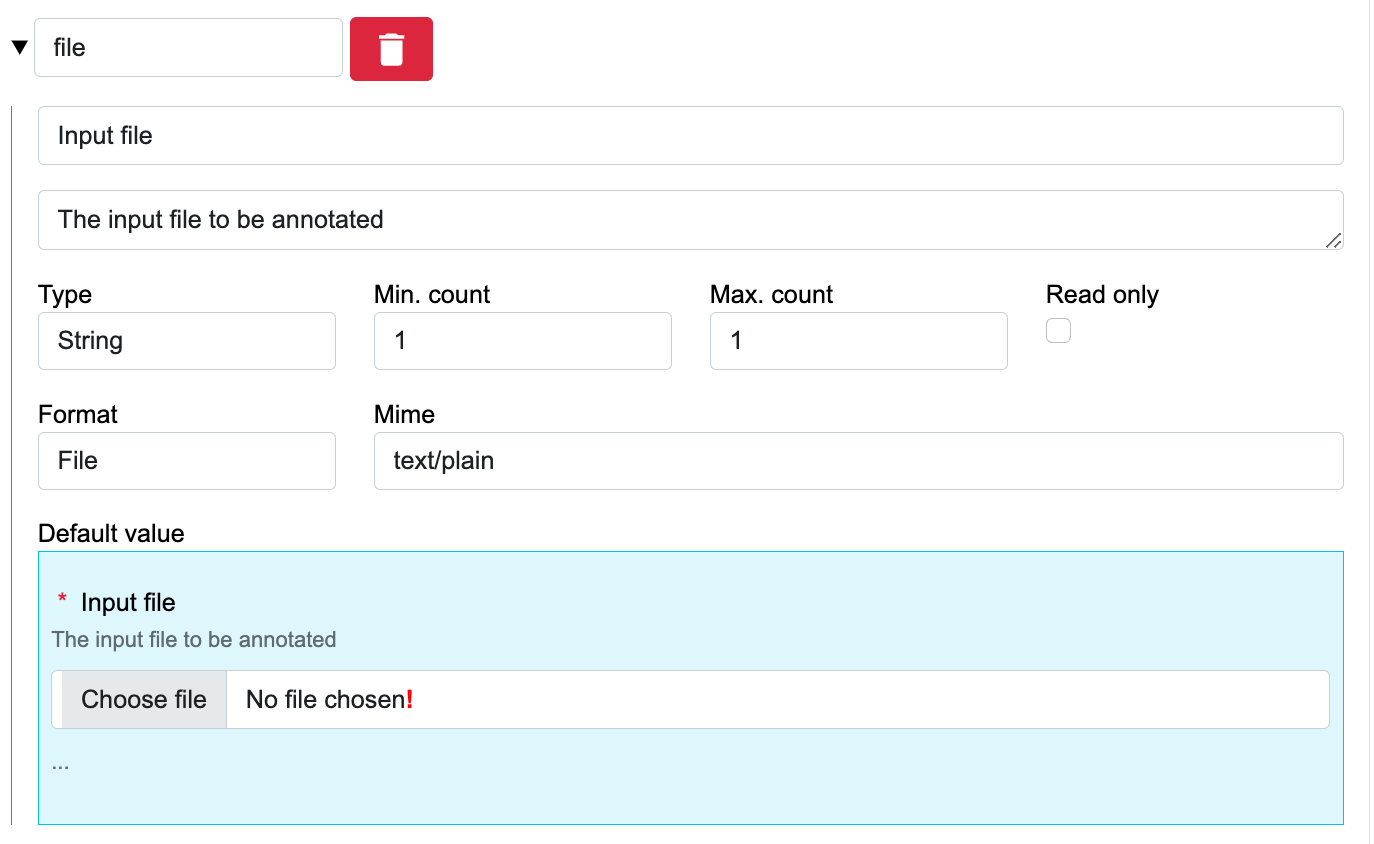
🚀 Execution Scripts
Your method logic is defined entirely via deploy and execute scripts:
"additionalParameters": {
"parameters": [
{
"name": "deploy-script",
"value": [
"echo {{file}} | base64 -d > /ccp_data/input"
]
},
{
"name": "execute-script",
"value": [
"wget {{url}} --post-file /ccp_data/input -O /ccp_data/annotated.json"
]
}
]
}
📄 Example Method
See the complete Bash Example